Website Tour
Homepage (Desktop) | Secondary Page with Menu (Desktop) | Homepage (Mobile)
Overall Homepage, Desktop View
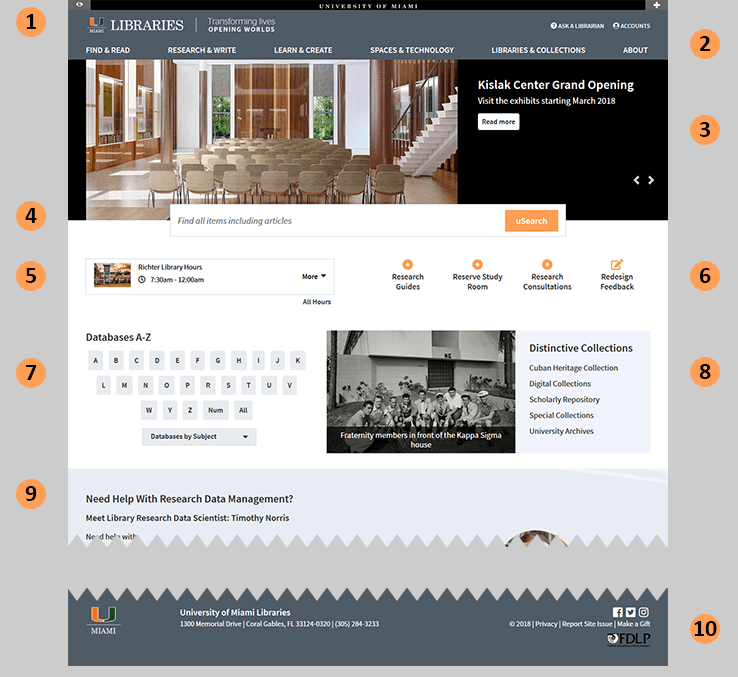
1 The UM Libraries logo is in the top left of all pages. You may click it at any time to get back to the homepage.
2 The top navigation now appears on all UM pages. Click on a category to see a submenu. You may also notice “Ask a Librarian” which is a clearinghouse of ways to contact us, and “Accounts” which links to various University of Miami accounts.
3 This is the area where we will feature important and timely library news and events. You can use the arrows to cycle through other news items.
4 The search box is in this location on all pages. There are different search scopes depending on which page you are viewing.
5 Library hours. Each home page (including Subject Specialty Libraries and Distinctive Collections) will have this information. Click “more” to see the other library hours, or “all hours” to get future hours.
6 Key actions. These are links we think are useful to most users.
7 Quick access to the databases, which are a great place to start your research.
8 Links to our Distinctive Collections, and rotating items from the collections are highlighted.
9 Changing feature bands. Scroll down to see more interesting content, resources, and useful services.
10 The footer contains our address, a link to the top-tier UM site, UML’s social media channels, privacy notice, and other information
Secondary Page, Distinctive Collection, Desktop View
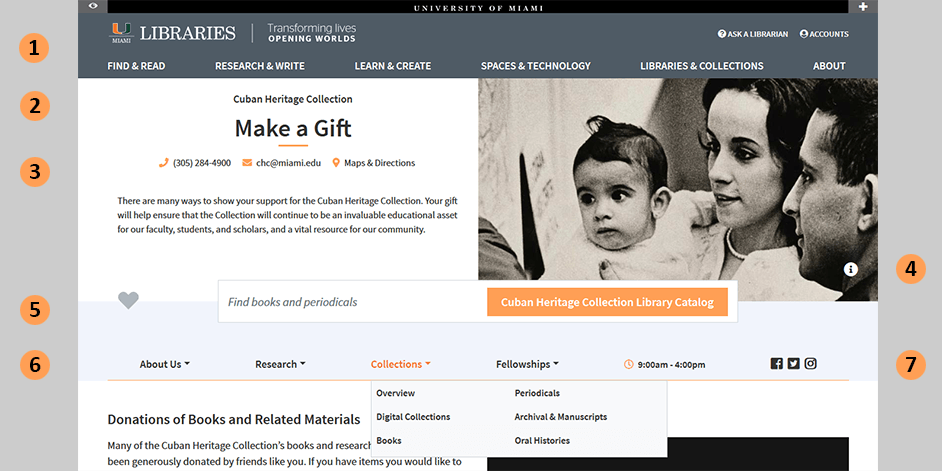
1 The header is the same on all UM Libraries pages, including most of our Subject Specialty Libraries (Architecture, Business, Marine and Atmospheric Science, and Music) and Distinctive Collections (Cuban Heritage Collection, Special Collections, and University Archives).
2 While on a Distinctive Collection (in this example, Cuban Heritage Collection) or Subject Specialty Library page, you can navigate back to that area’s main page by clicking the department name right above the page title.
3 Underneath the page title, you can find contact and directional information, and also a summary of the page’s purpose and/or quick links to common actions for that page.
4 You can find information about a page’s header image by hovering over the “i” icon. If you click the icon, it will take you to the original image (when available).
5 The heart icon allows you to save a page as a favorite. You can access these favorites in the Accounts menu in the upper left of every page. (More information about favorites.)
6 Underneath the search bar you will see the navigation options that are specific to that Distinctive Collection or Subject Specialty Library’s site. In this case, you can see a dropdown with categories under the “Collections” header.
7 To the right of the secondary navigation menu, you can see today’s hours and also a link to the social media sites for this collection, in this case Facebook, Twitter and Instagram.
Homepage, Mobile View
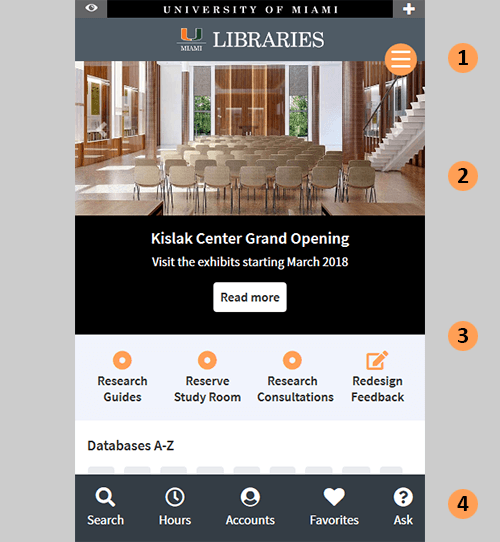
1 In mobile view, the navigation menu is available by clicking on the “hamburger” icon–the circle with three horizontal lines.
2 News and events features remain at the top, you may move through them by clicking to the right or left side of the image.
3 All of the home page content available on desktop view is available in mobile view as well by scrolling.
4 Quick access to key website features are pinned to the bottom of your screen, such as search functions, library hours, accounts, favorites, and Ask a Librarian.