Library Workshops
Past Workshops
Explore our workshops through our archive of recordings. Authentication is required.
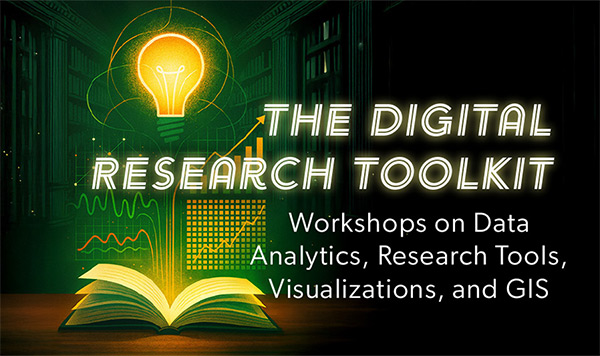
UM Libraries offer workshops at regularly scheduled times and by request, both in person and online. To request a workshop, please fill out a workshop request form.
If you would prefer a one-on-one consultation (either virtual or in-person), please fill out a consultation request form.
In addition, our Learning Commons academic service partners, including the Camner Center for Academic Resources, also offer virtual workshops.
Spring 2026 Offerings